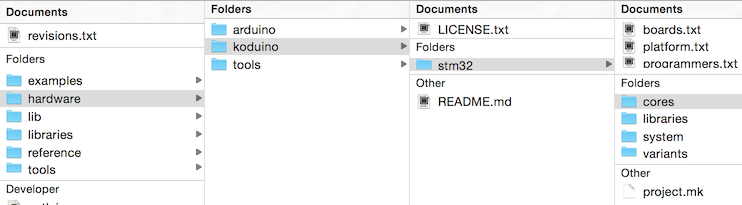1. Get the IDE
- Get Arduino 1.6.1: e.g. Windows link, etc. Note: it MUST be 1.6.1, and not a later version, for now. The IDE team moved around files a lot in a way that I haven't been able to keep up with.
2. Get the code
- Create a directory called
koduino under Arduino\hardware (next to arduino)
- Clone the repository using Sourcetree (or whatever) into the
koduino directory.
- The file/folder structure should match
3. Write and upload your first program
- Create a file called
Blink.ino with the following contents. (This is the Blink example from the Digital output section.)
const int led = PC13;
void setup() {
}
void loop() {
}
- Double-click the file to open it in the Arduino IDE.
- Select
Tools -> Board -> f37x (Mainboard 1.1) or f301 (MBLC) etc.
- Plug in the boad and select the (hopefully only) option in
Tools -> Port (that isn't Bluetooth-Modem or Bluetooth-Incoming-Port). On Mac OS, select the "/dev/tty." option.
- Hit
Cmd+u (Mac) or Ctrl+u to compile and upload. If it says "Failed to init" at the bottom, please try again.